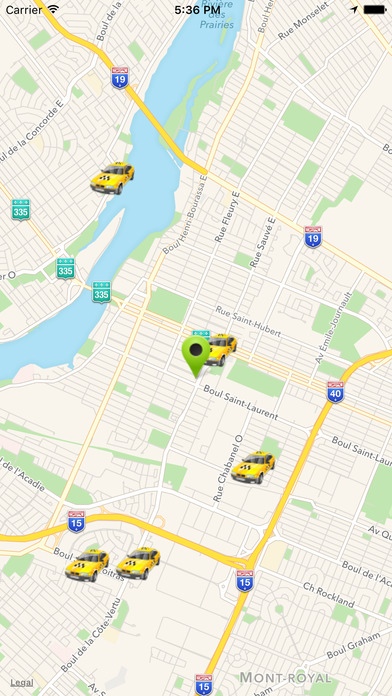Tazigo 1.0.2
Continue to app
Free Version
Publisher Description
Tazigo allows you to directly contact the nearest and cheapest driver to your location. Thus you have the choice of driver, vehicle and the price and the contact is done in one click. No need to register, the application is free and very easy to use. The application shows you a map with the nearest drivers you , simply click on the icon of the car to see its name, the kind of vehicle and the price he asks the km. Another click to call him. Tazigo vous permet de contacter directement le chauffeur le plus proche de votre position. Ainsi vous avez le choix du chauffeur, du v hicule et du prix et le contacte se fait en un click. Pas besoin de s'enregistrer, l'application est gratuite et tres facile a utilis . L'application vous affiche une map avec les chauffeurs les plus proches de vous, il vous suffit de cliquer sur l'icon de la voiture pour voir son nom, pr nom,la marque du v hicule et le prix qu'il demande au km. Un autre click pour passer directement l'appel.
Requires iOS 8.4 or later. Compatible with iPhone, iPad, and iPod touch.
About Tazigo
Tazigo is a free app for iOS published in the Office Suites & Tools list of apps, part of Business.
The company that develops Tazigo is Soufiane Samaki. The latest version released by its developer is 1.0.2.
To install Tazigo on your iOS device, just click the green Continue To App button above to start the installation process. The app is listed on our website since 2016-03-11 and was downloaded 1 times. We have already checked if the download link is safe, however for your own protection we recommend that you scan the downloaded app with your antivirus. Your antivirus may detect the Tazigo as malware if the download link is broken.
How to install Tazigo on your iOS device:
- Click on the Continue To App button on our website. This will redirect you to the App Store.
- Once the Tazigo is shown in the iTunes listing of your iOS device, you can start its download and installation. Tap on the GET button to the right of the app to start downloading it.
- If you are not logged-in the iOS appstore app, you'll be prompted for your your Apple ID and/or password.
- After Tazigo is downloaded, you'll see an INSTALL button to the right. Tap on it to start the actual installation of the iOS app.
- Once installation is finished you can tap on the OPEN button to start it. Its icon will also be added to your device home screen.